Good Morning! I just created a new button! Please feel free to grab it on the side bar and add to your blog! <3
I first created the button on PicMonkey because it was free and they have fun icons to use. The button could also make it in Photoshop or edit an existing image in Preview if you are using a Macbook - I made it 125 x125 (which is the sandard in blog buttons) and then uploaded it to Picassa because it is connected to my google account that I use for blogging. That will give it its own URL - photo bucket does the same thing.
SO this next step took me a minute [several minutes to be honest] to figure out how in the heck to add it to the side bar! I read probably about a half dozen different sites and tutorials on how to do it yourself, which they were very descriptive and sort of helpful. But I couldn't either get the text box for people to grab it correct or the image itself wouldn't load. I tried combination after combination and it wasn't quite right. THEN I found this site: http://www.mycoolrealm.com/sandbox/gbgen/
The A-HA moment: IT WRITES THE CODE FOR YOU!!!! And all you have to do is copy and paste it into the html widget on your blog's side bar.
What you will need for the code writer:
1. Your blogs web address
2. The address for your picture [which can be found by right clicking on the uploaded photo and selecting "Copy Image Address"]
And voila! Its all done - all YOU do is copy and paste!
Hope this helps!
<3
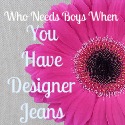















Wow! I really need to try this- thanks for ironing out the wrinkles! I'm not very "high-tech," so I really appreciate the step by step directions!
ReplyDeleteYou are welcome! I was so happy when I found that site- it made it SO easy :)
Delete